Raw Accel Download
Welcome to the official Raw Accel Download page, your gateway to optimizing mouse performance. Ideal for professional gamers, graphic designers, or anyone seeking enhanced control and precision, Raw Accel is designed to transform your experience. Get the ultimate tool for your mouse now!
Updated at: 01 July 2025
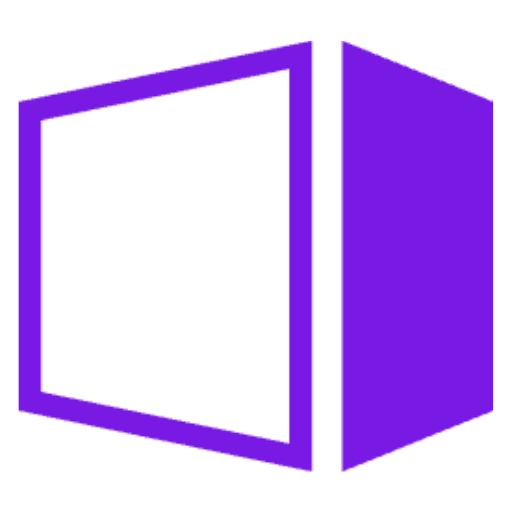
Raw Accel v1.7.0 Latest
What's New
Motivity curve style changed to Synchronous
Removed converter.exe
UI updates: resizable charts and color schemes
Older Versions
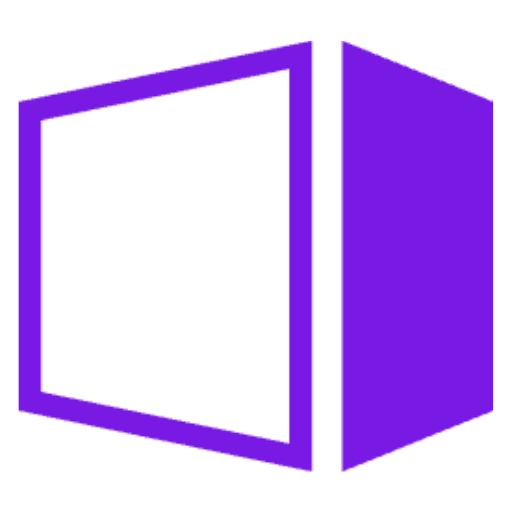
Raw Accel v1.6.1
What's New
Fixed gui crash 'Invalid Chart Range' error
Improved keyboard accessibility
Supported Platforms : Windows x86/x64
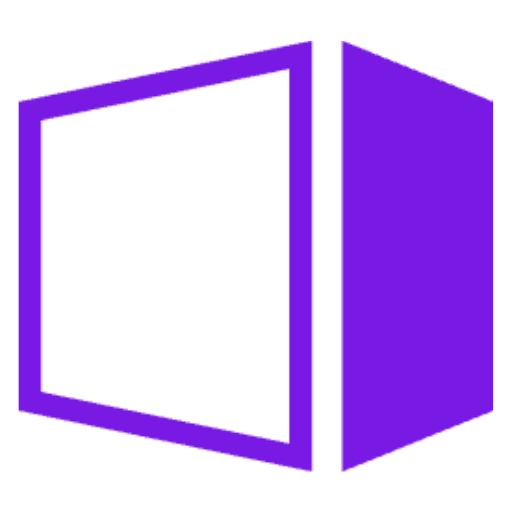
Raw Accel v1.6.0
What's New
Drops support for Windows 7 - 8.1
changes vertical sensitivity multiplier to Y/X ratio (x: 0.5, y: 0.75 becomes x: 0.5, ratio: 1.5)
Adds device config menu with options
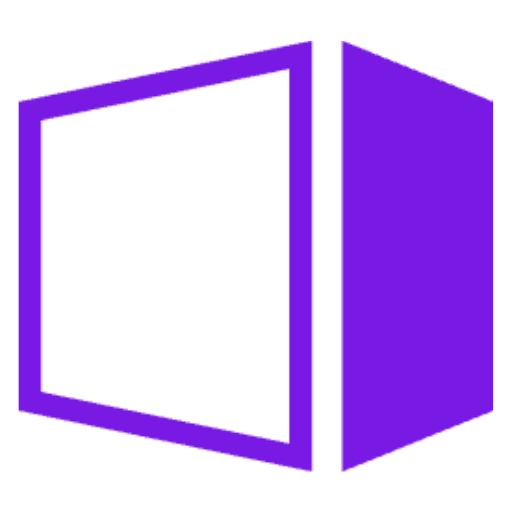
Raw Accel v1.5.1
What's New
Fixes regression where setting Lp norm < 2 resulted in an error message
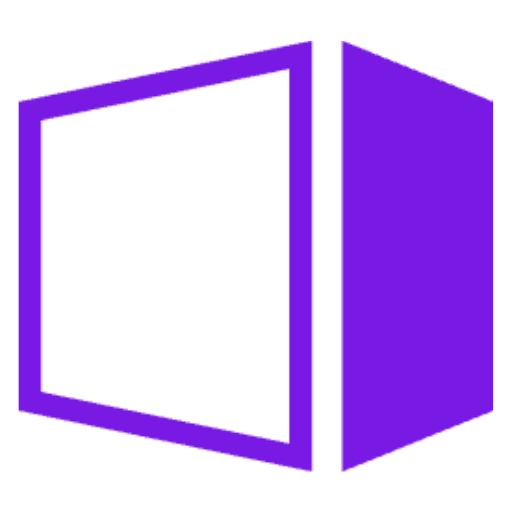
Raw Accel v1.5.0
What's New
Adds 'streaming mode' toggle for overlaying charts using Chroma key in OBS
Adds new accel modes: lookup table, jump
Enables anisotropy/weight options in by-component mode
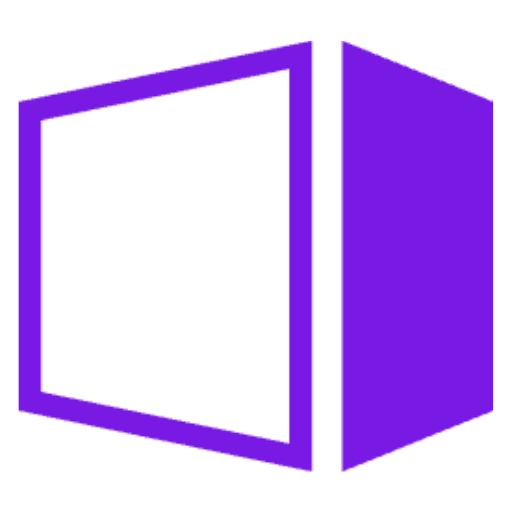
Raw Accel v1.4.0
What's New
Added anisotropy options for whole mode.
Graph fidelity increased, especially for slower inputs.
Added angle snapping (as json-only secret option)
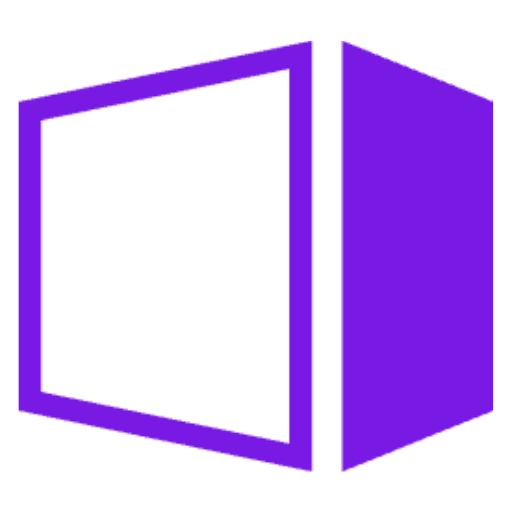
Raw Accel v1.3.0
What's New
gui fixes/improvements
Windows 7 support (to be dropped by April 2021)
Embedded version info
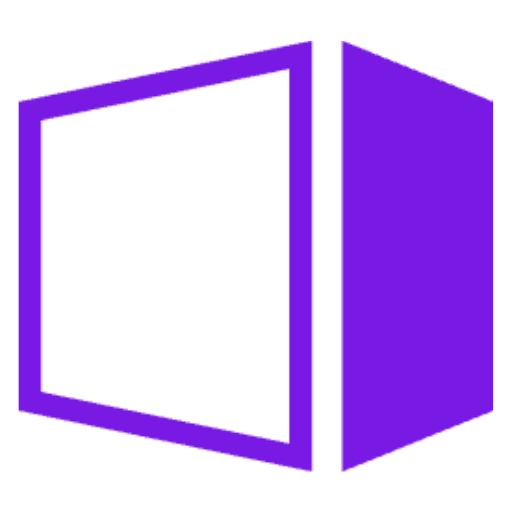
Raw Accel v1.2.0
What's New
Added speed cap
Added menu option to disable auto-apply when GUI loads
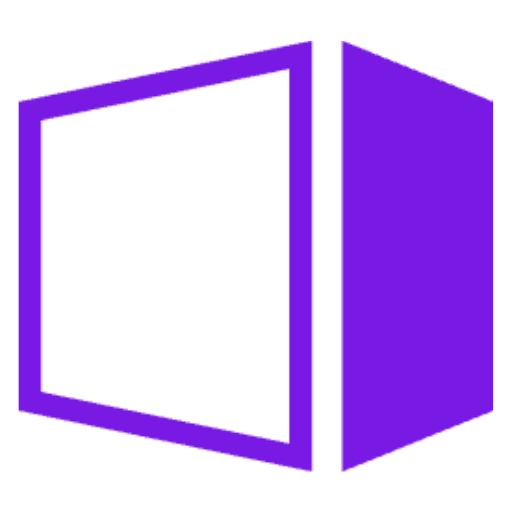
Raw Accel v1.2.0-w7
What's New
All security patches through Windows Update are required on Windows 7
If you run into any issues with the GUI, update .NET Framework to 4.7.2+
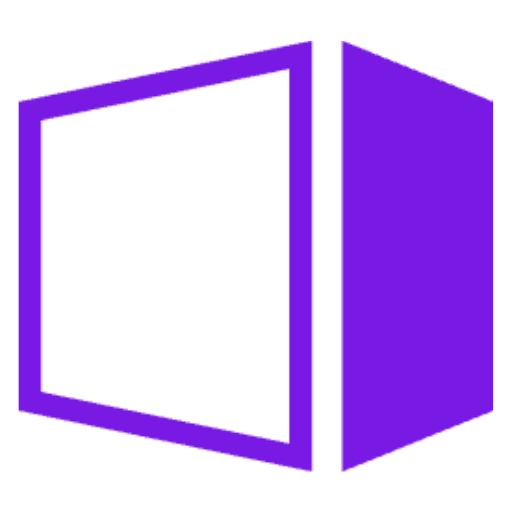
Raw Accel v1.1.0
What's New
GUI improvements - Added a toggle button, and the charts area now has scrollbars.
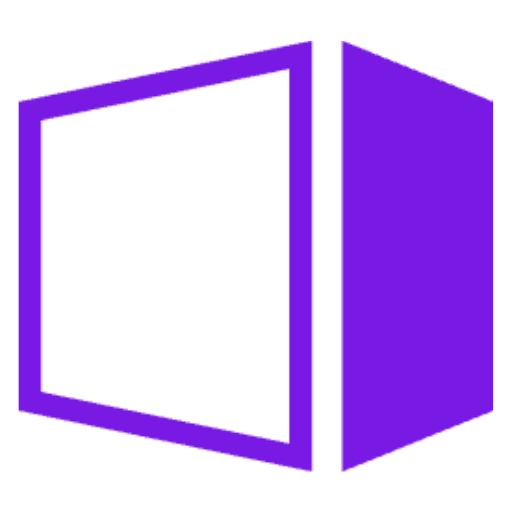
Raw Accel v1.0.2
What's New
A potential security vulnerability has been patched.
Reinstall highly recommended.
Prerequisites :
- Windows 10 and Windows 11
- Visual C++ 2019 runtime
- .NET Framework 4.7.2+ runtime
Release Log
| Version Name | Change Log |
|---|---|
| Raw Accel v1.7.0 (Latest) | Changes
Downloading & Installation
|
| Raw Accel v1.6.1 | Changes
Downloading & Installation
|
| Raw Accel v1.6.0 | Changes
|
| Raw Accel v1.5.1 | Fixes regression where setting Lp norm < 2 resulted in an error message |
| Raw Accel v1.5.0 |
|
| Raw Accel v1.4.4 | bug fixes |
| Raw Accel v1.4.3 | GUI error handling improvements |
| Raw Accel v1.4.2 | fix issues with single device only mode |
System Requirements for Raw Accel
Before the Raw Accel Download and installation, ensure your system meets these requirements for optimal performance and compatibility with Raw Accel:
- Operating System Compatibility:
- Windows 10: Fully supported, including all recent updates and patches.
- windows 11: Ensures compatibility with the latest version of Windows, taking advantage of its advanced features and improved performance.
- Processor and Memory:
- A modern processor (Intel or AMD) capable of running Windows 10 or 11 smoothly.
- At least 4GB of RAM is recommended for optimal performance, especially when multitasking or running resource-intensive applications.
- Storage:
- Minimal space required for installation, with at least 50MB of free disk space recommended to ensure smooth operation and updates.
- Graphics and Display:
- Compatible with most integrated and dedicated graphics cards.
- A display resolution of at least 1024×768 for the best experience with the software’s graphical interface.
- Peripheral Compatibility:
- Works with a wide range of wired and wireless mice. No specific requirements for keyboard or other peripherals.
- Software Requirements:
- No additional software is needed; however, updating your system and drivers enhances performance and compatibility.
- Internet Connection:
- Required for downloading the software and receiving updates. A stable connection ensures smooth download and installation.
- User Access:
- Administrative rights on the PC for installation and configuration.
- Anti-Virus and Security Software:
- Should be compatible with most anti-virus and system security software.
- Ensure that Raw Accel is added to your security program’s safelist to prevent any conflicts.
Notes - Raw Accel is designed to be lightweight and efficient, ensuring it runs smoothly on most modern Windows systems.The software is compliant with anti-cheat systems used in many popular games.
Installation Process for Raw Accel
Follow these detailed steps to install Raw Accel on your Windows computer:
- Step 1 – Download the Installer: Locate the download button and click on it for the Raw Accel installer. Ensure you are downloading the latest version compatible with your Windows operating system.
- Step 2 – Run the Installer: Navigate to the downloaded file once the download is complete. Unless you specified a different location, it should be in your ‘Downloads’ folder. Double-click on the installer file. (This file will usually have an extension like ‘.exe’.)
- Step 3 – Administrator Permission: If prompted, allow the installer to change your device. This step requires administrative privileges, so you may need to enter an administrator password.
- Step 4 – Follow Installation Wizard: The Raw Accel Installation Wizard will open. Follow the on-screen instructions. Read the terms and conditions, and click ‘I Agree’ to continue.
- Step 5 – Choose Installation Location: Raw Accel will choose a standard installation location by default. You can change this by clicking ‘Browse’ and selecting a different folder.
- Step 6 – Install the Software: Click ‘Install’ to begin the installation process. The installer will copy the necessary files to your computer. Wait for the installation to complete. This should only take a few moments.
- Step 7 – Complete the Installation: You may see a confirmation message once the installation is finished. Click ‘Finish’ to close the installer.
- Step 8 – Launch Raw Accel: After installation, Raw Accel can be opened from the start menu or through a desktop shortcut if created during installation.
- Step 9 – Initial Configuration: Upon first launch, you should configure the settings according to your preferences. Take some time to familiarize yourself with the various options and customizations available.
- Step 10 – Restart Your Computer (Optional): It’s a good practice to restart your computer after installing new software, especially one that operates at the kernel level, like Raw Accel, to ensure all changes are correctly applied.